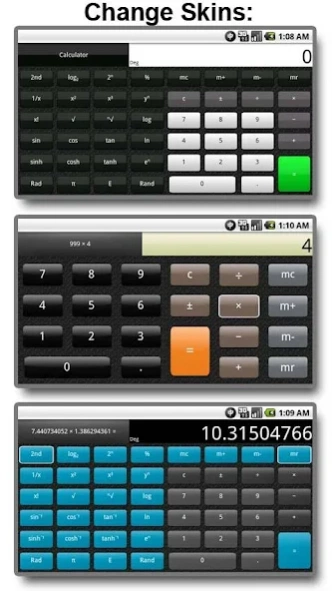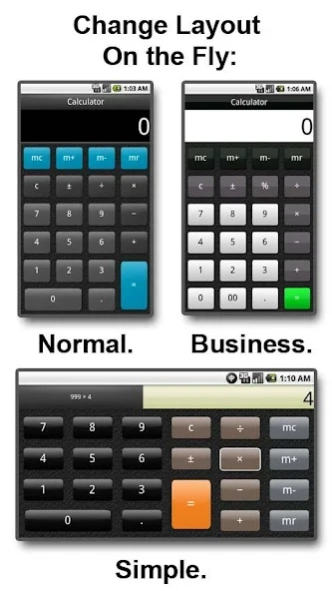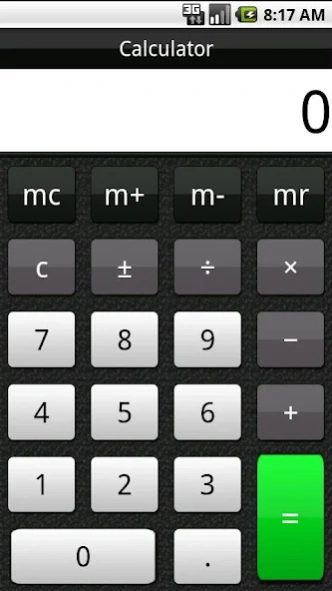Calculator 3.2.1
Paid Version
Publisher Description
Calculator - A simple, beautiful Calculator
Calculator
A simple, beautiful calculator but with added functionality such as skins and layouts. It is designed to replace the rather lame stock calculator with a calculator that looks great while retaining ease of use and intuitive design. Calculator is designed to meet all of your calculating needs!
***Calculator Features***
*Simple, accurate calculator: Leave the calculator in portrait view to see just a simple calculator, or turn the calculator on its side to reveal a scientific calculator
*Calculator Skins: Calculator v.3.0 now supports changing of skins to change the look and feel of the calculator. Choose between and array of different skins to match your favorite phone OS. Also if there is a certain skin you would like to see made for you, don't hesitate to send an email!
*Different calculator layouts: Choose between 3 different calculator layouts. 1) Default Layout for a standard 10-key calculator in portrait mode and scientific calculator in landscape. 2) Business Layout adds a '%' key in portrait mode and a '00' key. 3) Simple Layout keeps the 10-key calculator in both portrait and landscape mode when all you need is a simple calculator.
*Memory Buttons- Fully functional 'M+', 'M-', 'MR' and 'MC' calculator buttons. Calculator will remember the value stored in it even if you leave the app.
*Landscape calculator: Turn your phone on its side to reveal a scientific calculator with advanced functions like square root, exponents, factorials and more.
*Trig calculator: The landscape calculator even features full support for trigonometric functions. Calculator can take Sin, Cos, Tan, inverse trig, and hyperbolic functions and can calculate in both Radian and degree mode. Great for use in algrebra and other math classes.
*Calculator looks great from the smallest to the largest screens as well as low and high density screens. Calculator also works on the Galaxy Tab!
*App2SD- You can install Calculator to your SD card if using Android 2.2+
Check my website below for a full Calculator changelog.
Any suggestions for improvements or new features for the calculator are greatly appreciated. Just send me an email!
Website: www.stormindorman.com
Twitter: @stormindorman
I hope you enjoy using Calculator!
About Calculator
Calculator is a paid app for Android published in the System Maintenance list of apps, part of System Utilities.
The company that develops Calculator is Stormin Dorman Productions. The latest version released by its developer is 3.2.1. This app was rated by 22 users of our site and has an average rating of 4.5.
To install Calculator on your Android device, just click the green Continue To App button above to start the installation process. The app is listed on our website since 2011-02-28 and was downloaded 453 times. We have already checked if the download link is safe, however for your own protection we recommend that you scan the downloaded app with your antivirus. Your antivirus may detect the Calculator as malware as malware if the download link to com.sdp.calculator is broken.
How to install Calculator on your Android device:
- Click on the Continue To App button on our website. This will redirect you to Google Play.
- Once the Calculator is shown in the Google Play listing of your Android device, you can start its download and installation. Tap on the Install button located below the search bar and to the right of the app icon.
- A pop-up window with the permissions required by Calculator will be shown. Click on Accept to continue the process.
- Calculator will be downloaded onto your device, displaying a progress. Once the download completes, the installation will start and you'll get a notification after the installation is finished.